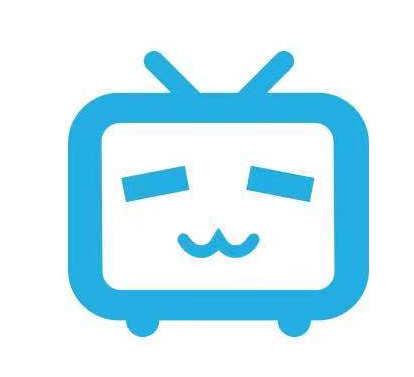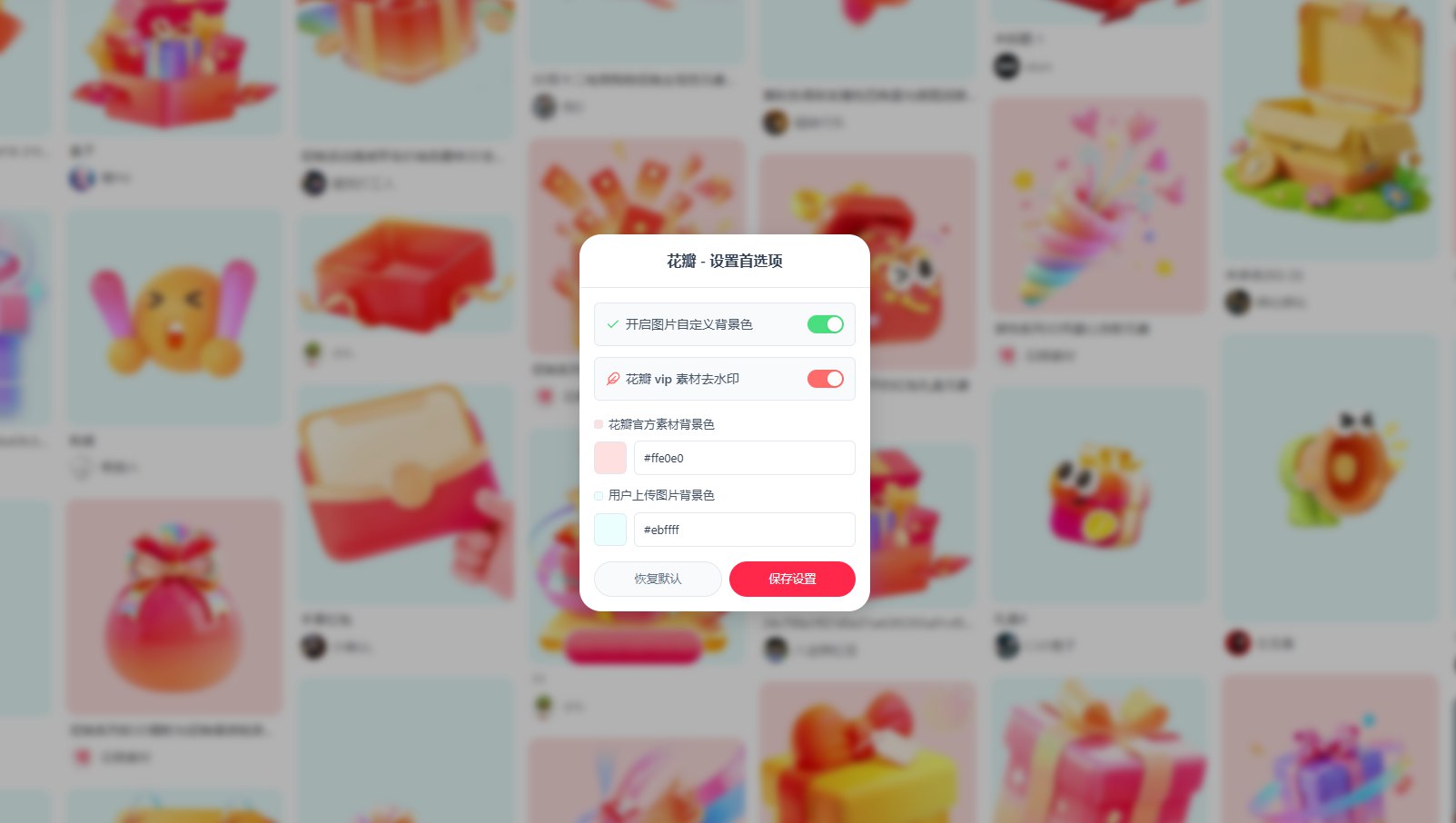Stable Diffusion 超级符号延展设计
使用 stable diffusion 来实现超级符号的延展
正向描述词:
((best quality)),((masterpiece)),((detailed)),((aerial)),Island,Surrounded by the sea,Building,tree,Minimalist Design,super detail,photography,16k,HDR,((best quality)),((masterpiece)),((detailed)),((aerial)),Island,Surrounded by the sea,Building,tree,Minimalist Design,super detail,photography,16k,HDR,
反向描述词:
EasyNegative,paintings,sketches,(worst quality:2),(low quality:2),((monochrome)),
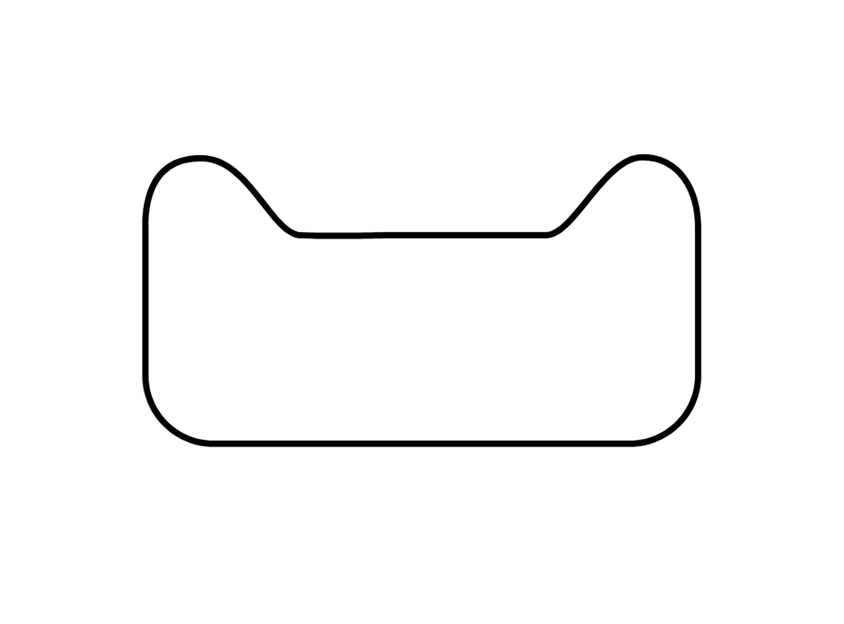
stable diffusion 设计流程
打开 stable diffusion 大模型,选择
realistic vision v20,外挂 VAE 模型选择默认设置vae-ft-mse-840000-ema-pruned.safetensors。在 controlnet 中将参考图拖到指定位置,并点击启用,选择完美像素模式。
勾选控制类型,选择 lineart(线稿)。
调整尺寸。
输入正向提示词和反向提示词。
选择采样方法
DPM++ 2M Karras和生成批次。运行生成批次,多次尝试以获得更好的效果。
调整岛屿的权重和数的权重,再次运行以获得更好的效果。
将生成的图放入图生图中进行细节优化和放大处理。
启用 control net,选择
tile(主要增加画面的一些细节),运行SD upscale脚本放大工具,放大算法选择R-ESRGAN 4x+。运行脚本放大工具,调整放大倍数和重会幅度
0.2。将图放入 ps 中使用创成式填充进行局部调整和细节优化。
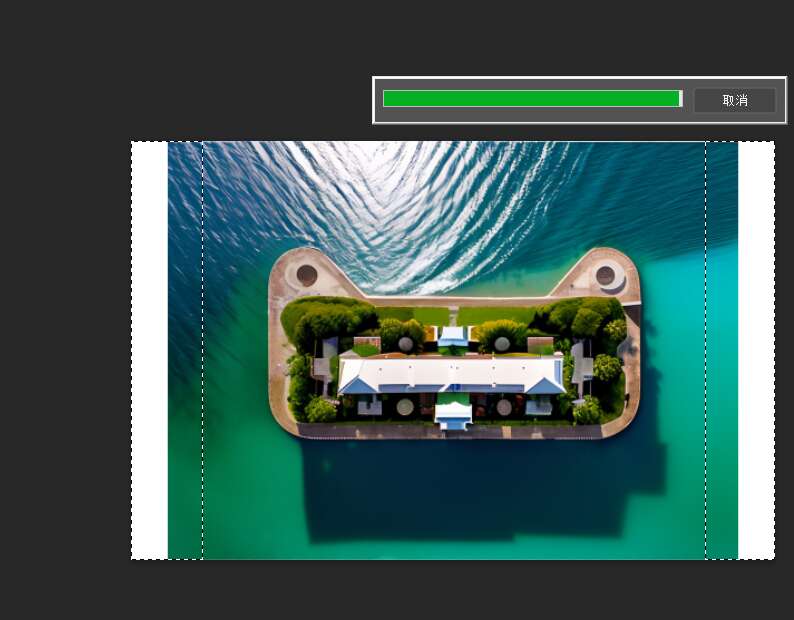
调整模板尺寸,添加文字标题。
进行细节修复,如去除不需要的部分。
添加缺失的元素,如游泳池中的人和空旷的区域中的游艇。
最后调整整体效果。

ControlNet 模型下载地址(huggingface.co)https://huggingface.co/lllyasviel/ControlNet-v1-1/tree/main
一键总结:https://www.bilibili.jimmylv.cn/video/BV1uh411K7xp/?vd_source=a1e8f05b27bedb2431a080dcca34d539